User Interface
The features described on this site have been added in version 0.1.1.
To accomplish a unified and easy to use user interface across the differerent
platforms, the package has some flutter widgets, that are rendered above the
map. These UI elements are just like every other Flutter widgets and can be used
in the children List of the MapLibreMap widget.
Widget build(BuildContext context) {
return MapLibreMap(
// ...
children: <Widget>[
MapScalebar(),
SourceAttribution(),
MapZoomButtons(),
MapCompass(),
],
);
}
See the user interface page in the example app for a full implementation.
All widgets inside the children List are within the MapLibreMap context and
have access to the following helpful functions.
MapController.maybeOf()MapController.of()MapCamera.maybeOf()MapCamera.of()
Source Attribution
Many sources require proper attribution to comply with their licensing or terms
of service. Use the SourceAttribution widget that fetches the attached
attributions and displays them on the map.
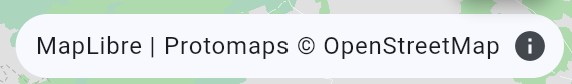
Map Compass
The MapCompass widget helps the user orientating by indicating north and
gives the user the open to reset the map rotation with a click on the compass.
Map Scalebar
The MapScalebar widget shows the current scale of the map center for the
current latitude and zoom level.
Map Zoom Buttons
Zoom buttons are great for accessability reasons and great for non tech savvy
users to navigate the map. You can use the MapZoomButtons widget to render the
default zoom buttons on the map.